It’s great for brainstorming ideas, whether that’s a weekend getaway or your next crime novel.
I tried Gemini on myPixel 8 Pro, testing it side-by-side against the older Google Assistant on myOnePlus 12.
The experience is changing very quickly, and features that didnt work yesterday may suddenly work tomorrow.

Assistant waits for me to start speaking.
Gemini couldnt control my smart home equipment.
It wouldnt set a reminder.

Gemini needed me to press a button after I gave it a command.
There were many bugs at first, but in only a week the software has greatly improved.
It can control my lights and thermostat, for instance, and its response is now automatic.
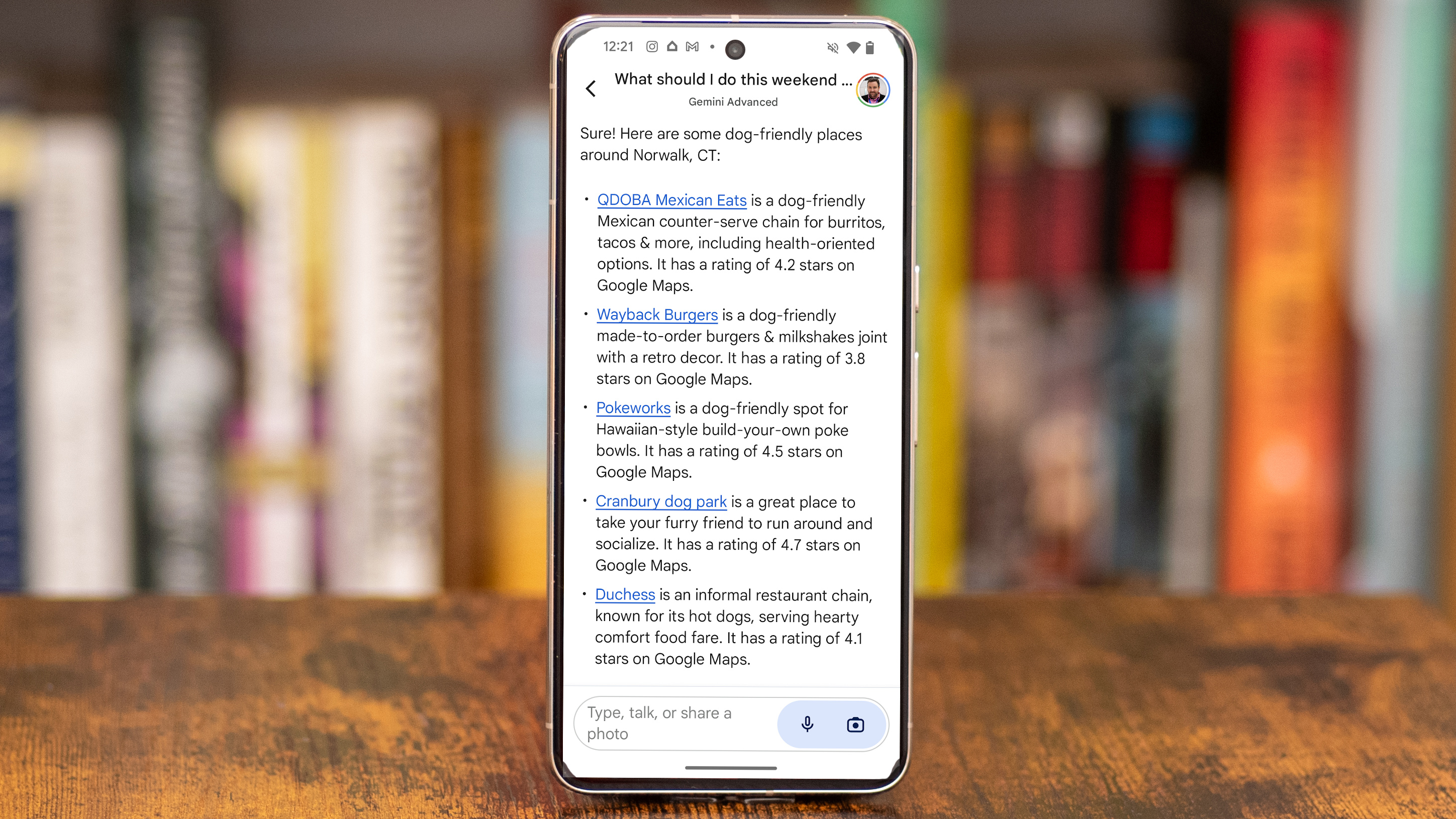
Up top, Gemini offers suggestions for things to try, with interesting options that change frequently.
Beneath sits a list of your three most recent queries.
you could also pin your best chat sessions.

Geminis hidden strength is its ability to talk to other Google apps.
For image generation, the suggestions from Google show the granularity of detail that Gemini can handle.
Gemini is smart enough to continue a conversation after a prompt.

I asked for suggestions for plans in a specific town nearby and it offered four suggestions.
Assistant doesnt have a full screen app, its always a pop-up window.
Assistant cant interact with photos like Gemini, though this is still a buggy feature.
Sometimes these photos didnt include humans, so Im not sure what caused the error.
Google Gemini hands-on: Performance
Google Gemini is slow.
When I tried the same tasks side-by-side with Google Assistant on my OnePlus 12, Assistant always finished first.
After all, Gemini isnt replacing Assistant, its using Assistant, so that creates an extra step.
That said, there arent many tasks for which I need Gemini to respond with great haste.
If Im asking for weekend plans, I can wait an extra ten seconds for a good answer.
If Im turning off all the lights in my house, the longer pause is annoying.
The Gemini results can be impressive, and Gemini can expand or adapt its answers.
In fact, it always suggests ways it could expand to be more helpful.
Of course, thats what a machine does best, match patterns.
I tried using Gemini to plan a fiction novel about a robbery and it was surprisingly fun.
Its suggestions were cliche, but it did a great job offering pathways to expand.
The suggestions are not uniformly good, but they are occasionally great.
Google Gemini hands-on: First impressions
What is Gemini for?
Approaching a new AI tool, its hard to know how to use it.
Google also has created a great tool for brainstorming.
There were no one-step conversations.
Every query ended with a call to action to go further.
I liked that, it was very helpful.
What did I not like?
An author cant copyright a recipe, but Gemini didnt invent muffins, or techniques to make them fluffy.
It felt like something was being stolen.
I also didnt like the faux humanity injected into every response.
No matter what I suggested, I got a compliment from Gemini.
Sometimes these were subtle words of encouragement, other times it was fawning and embarrassing.
Look, Gemini, I know that youre a fake computer personality.
It doesnt make me feel good when you tell me Im very creative and interesting.
Its less believable than when my Mom told me I was the most handsome … you get the idea.
I use Google Assistant often for the basic timers, weather, and smart home control.
Gemini can do all of that, so I wont stop using Gemini.
Ill also try Gemini for help expanding on ideas and plans.
You might also like:
What is a hands on review?
It may be just a few moments, or a few hours.
For more information, seeTechRadar’s Reviews Guarantee.