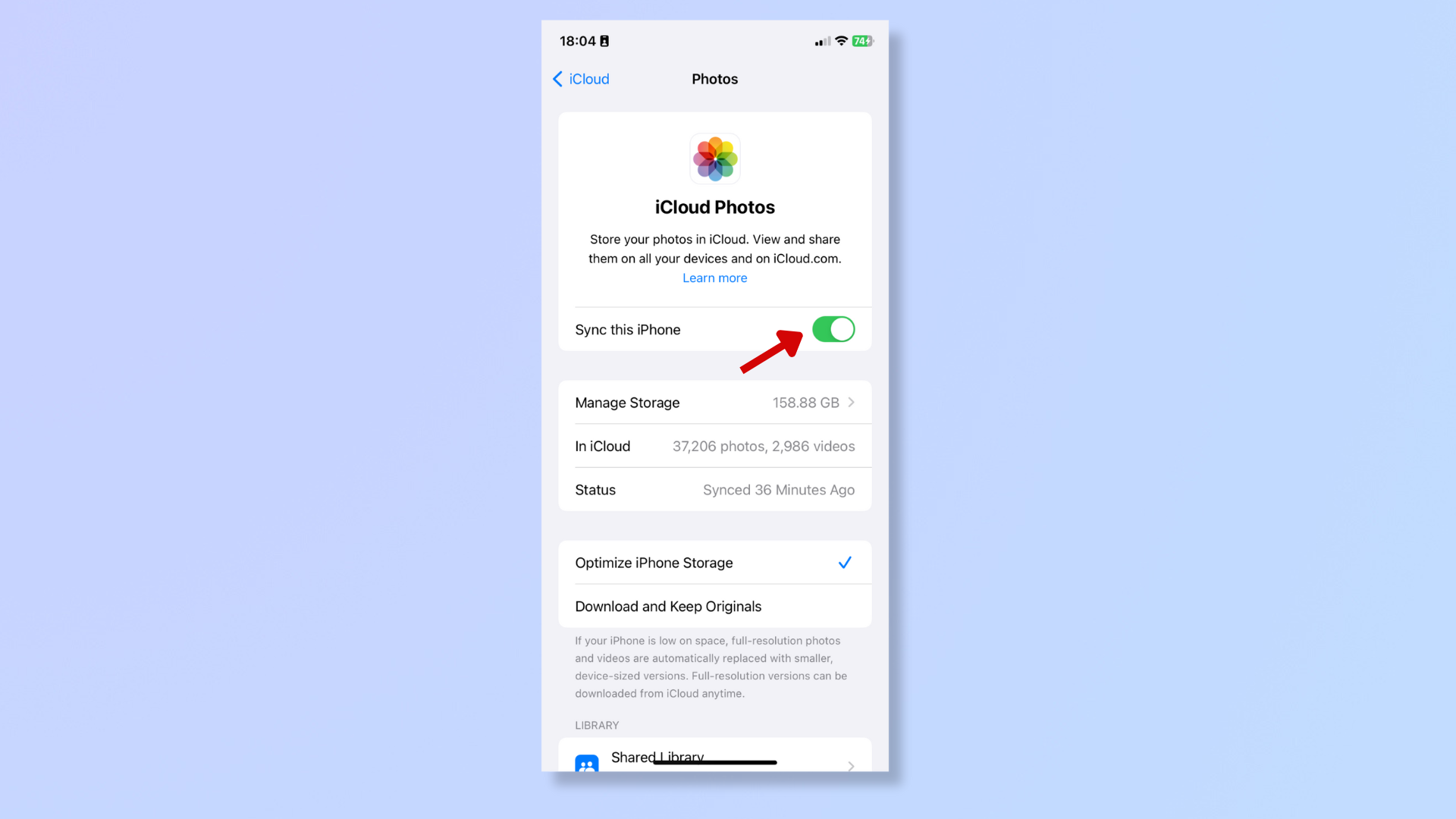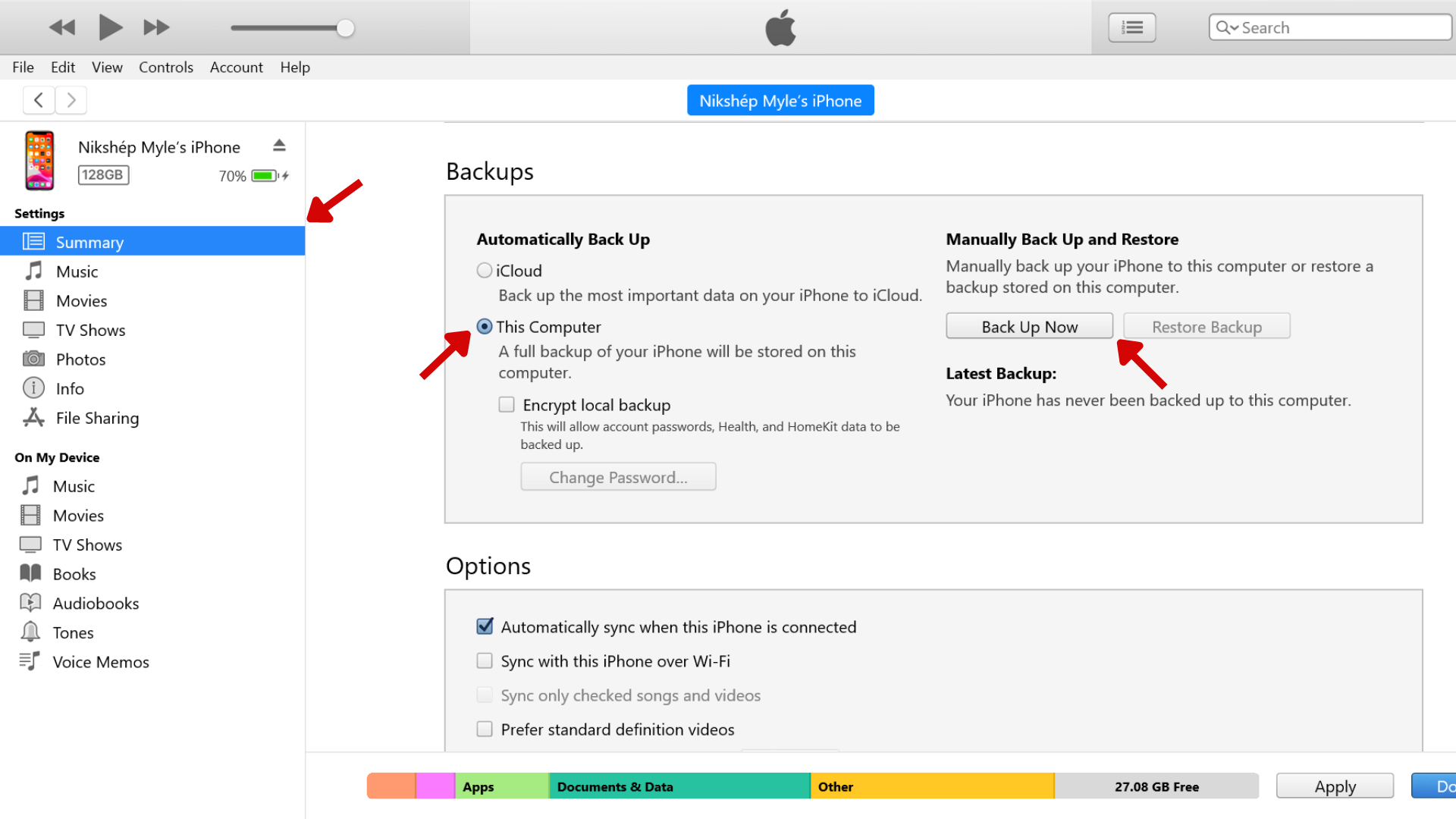When you purchase through links on our site, we may earn an affiliate commission.Heres how it works.
In this guide, well walk you through how to backup your iPhone photos using iCloud or a computer.
Open controls > Tap your name
To start, openSettingsand thentap your nameat the top.

2. iCloud > Photos
Tap iCloudand thenselect Photosunder ‘Apps Using iCloud’.
Toggle on Sync this iPhone
Toggle on ‘Sync this iPhone’.
For more detailed coverage across Windows and Mac, read our guide onhow to back up an iPhone.
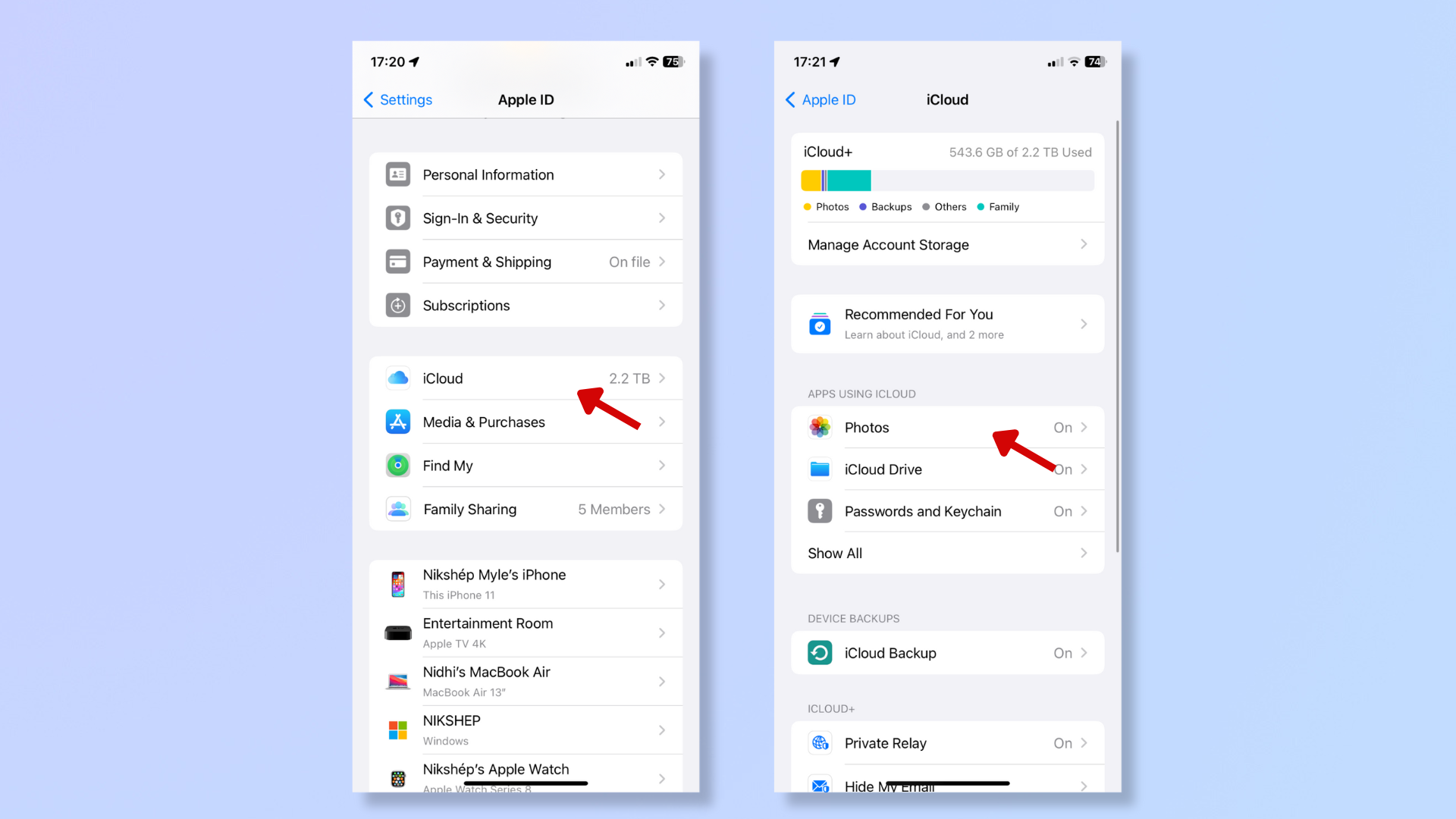
Launch iTunes and grab the iPhone icon
Launch iTunesif it hasnt auto-launched, andclicktheiPhone iconat the top left.
To encrypt the backup,select ‘Encrypt local backup’andset a password.
Final thoughts
Securing your memories with a photo backup on an iPhone is pretty straightforward.