In the fast-evolving world of technology, many tech enthusiasts look forward to staying updated with the latest smartphones.
However, transitioning from an old unit to a new one often comes with challenges, primarily transferring data.
This is where theSamsung Smart Switchcomes into play.
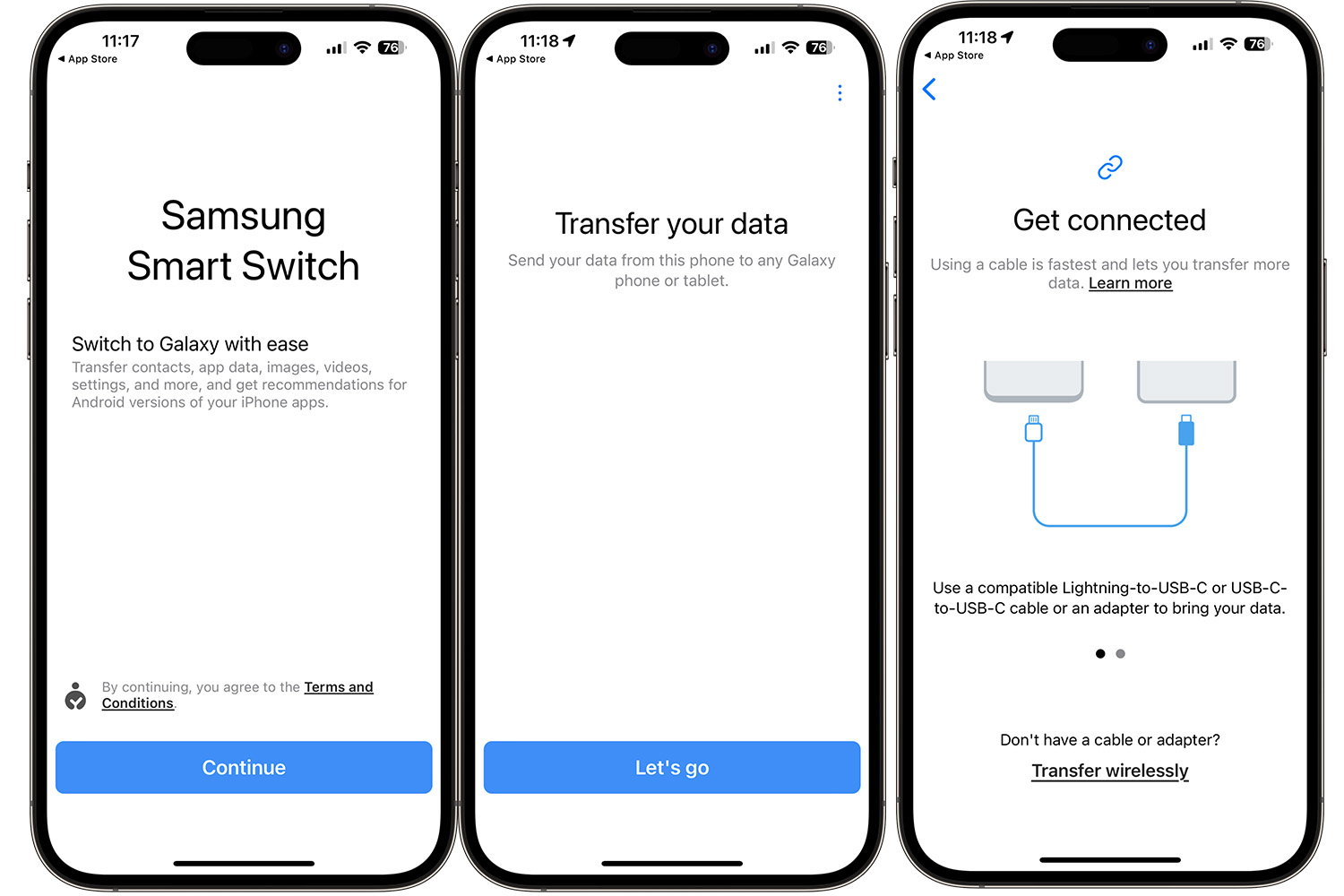
This powerful tool has revolutionized how users migrate their data, making the switch seamless and incredibly user-friendly.
Interested in reading more about Samsung Smart Switch?
It seamlessly transfers various data types, including contacts, calendar events, photos, and documents.
Why use Samsung Smart Switch?
The Smart Switch app also ensures that your personal information remains secure during transfer.
Overall, it’s a reliable and efficient solution for anyone upgrading their phone.
The whole process of transferring your information is quite straightforward.
To begin, see to it you have Samsung Smart Switch installed on both your devices.
Decide how you want to link your deviceswhether wirelessly or via a USB-C cable.
After establishing the connection, pick the data you want to move from one gadget to another.
Smart Switch will give you an estimated time, for how this transfer will take.
Finally, initiate the transfer process.
Be patient until it finishes.
All you need are your two devices, the app, and a Samsung account to utilize the service.
Final Verdict
In todays world, smartphones have become essential tools in our lives.
Samsung Smart Switch is a valuable tool that enhances our tech experience.
During our tests, we had no trouble transferring data from Android to Android and from iOS to Android.
The main issue is that the speed of the transfer depends on the method you use.
If possible, use a USB-C cable for the fastest transfer.
If you have to transfer wirelessly, it will take a bit longer.
The more data you have, the longer it will take.
Pretty straightforward, right?