When you purchase through links on our site, we may earn an affiliate commission.Heres how it works.
Accessibility is a vital consideration for every business with a website.
By prioritizing accessibility, you ensure all your visitors enjoy using your website.

You deliver seamless experiences to conventional users and also people with disabilities.
Unfortunately, many websites ignore accessibility and suffer for it.
Preferred partner (What does this mean?)

What is web accessibility?
Web accessibility refers to designing websites and content people with disabilities can easily use.
Physical disabilities like deafness, blindness, partial vision, and hearing restrict peoples ability to use online services.

For example, a deaf person depends on video and audio transcriptions because they cant hear the content.
If you upload videos to your website without transcriptions, the deaf person wont understand the video.
Thats why many jurisdictions have formal anti-discrimination laws requiring websites to implement accessibility features or face serious penalties.
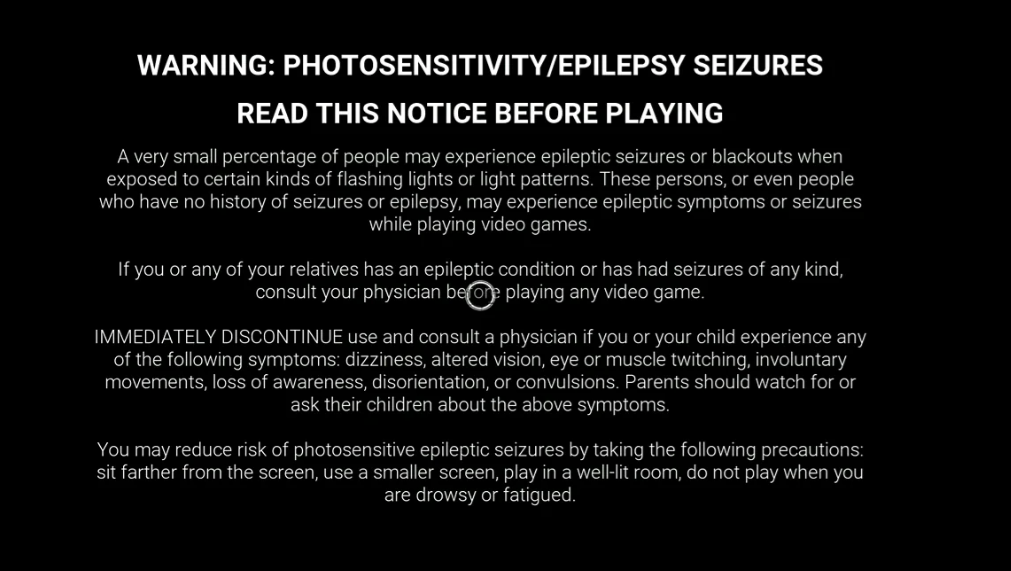
According to WHO estimates, 285 million people worldwide have moderate-to-severe visual impairment and 39 million are blind.
Hearing: People with limited hearing abilities or full deafness.
Speech: People with limited ability to produce speech sounds and communicate verbally.

Cognitive: People with limited reasoning abilities.
Motor: People with partial or total loss of function of a body part, e.g., arm paralysis.
Most people with disabilities use some kind of Assistive Technology (AT) to navigate the web.
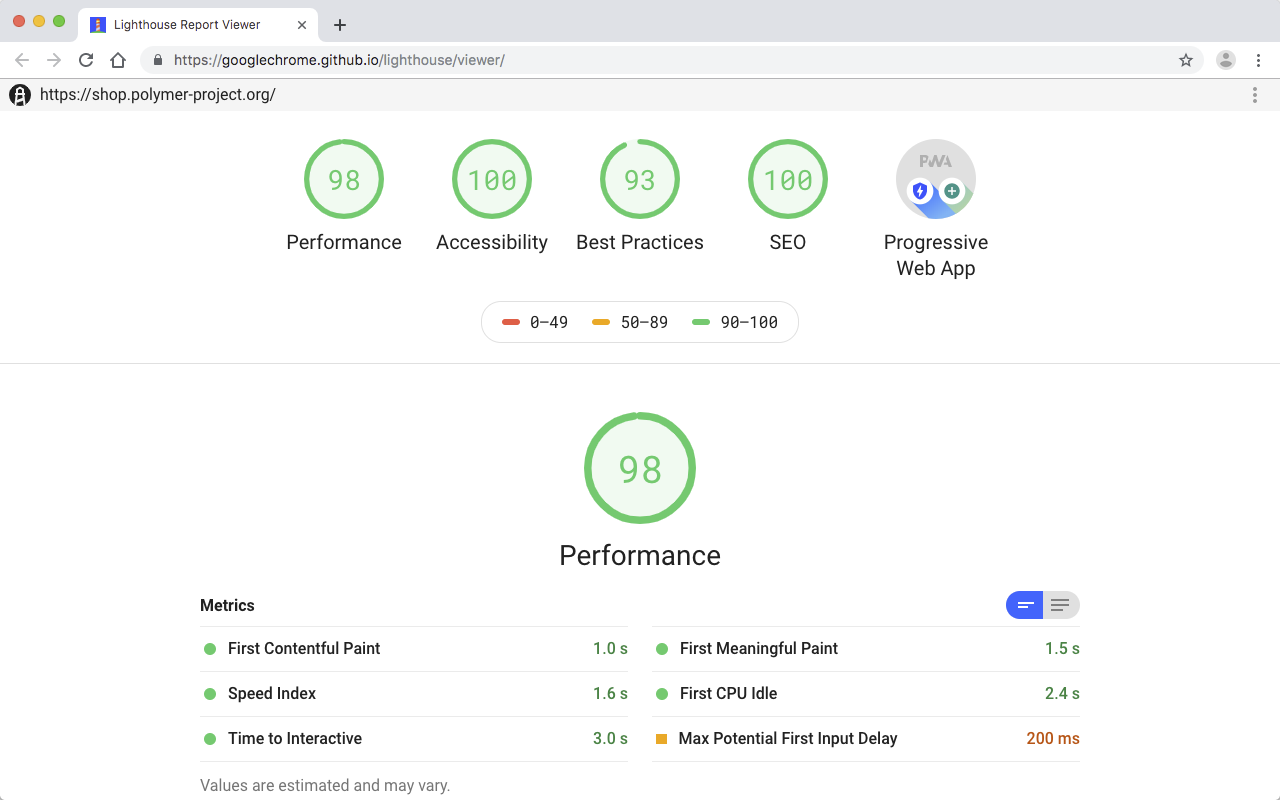
Paralyzed people use dictation instead of a keyboard and mouse.
Deaf people rely on captions and transcriptions for audio and video content.
Web accessibility focuses on building websites that people with the abovementioned disabilities can navigate as seamlessly as possible.
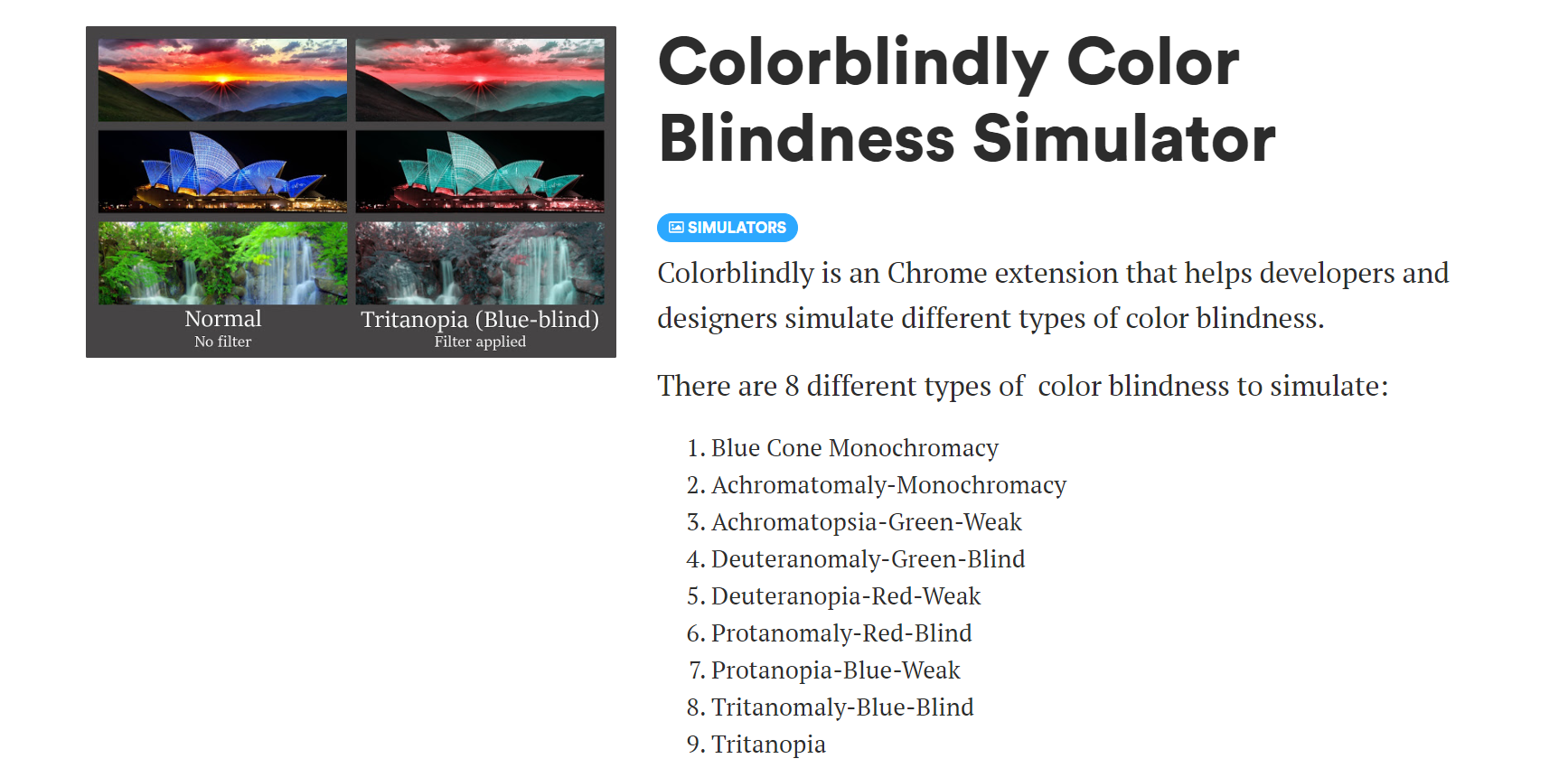
These guidelines provide recommendations for building accessible websites.
Most regulators worldwide follow the WCAG guidelines, and so do most businesses.
A good grasp of WCAG is compulsory for building an accessible website.

Perceivable: Make your websites content and interface components presentable in a way all users can perceive.
This means the content and interface components cant be invisible to their senses, regardless of disabilities.
Operable: Make the websites components navigable and operable for all users.
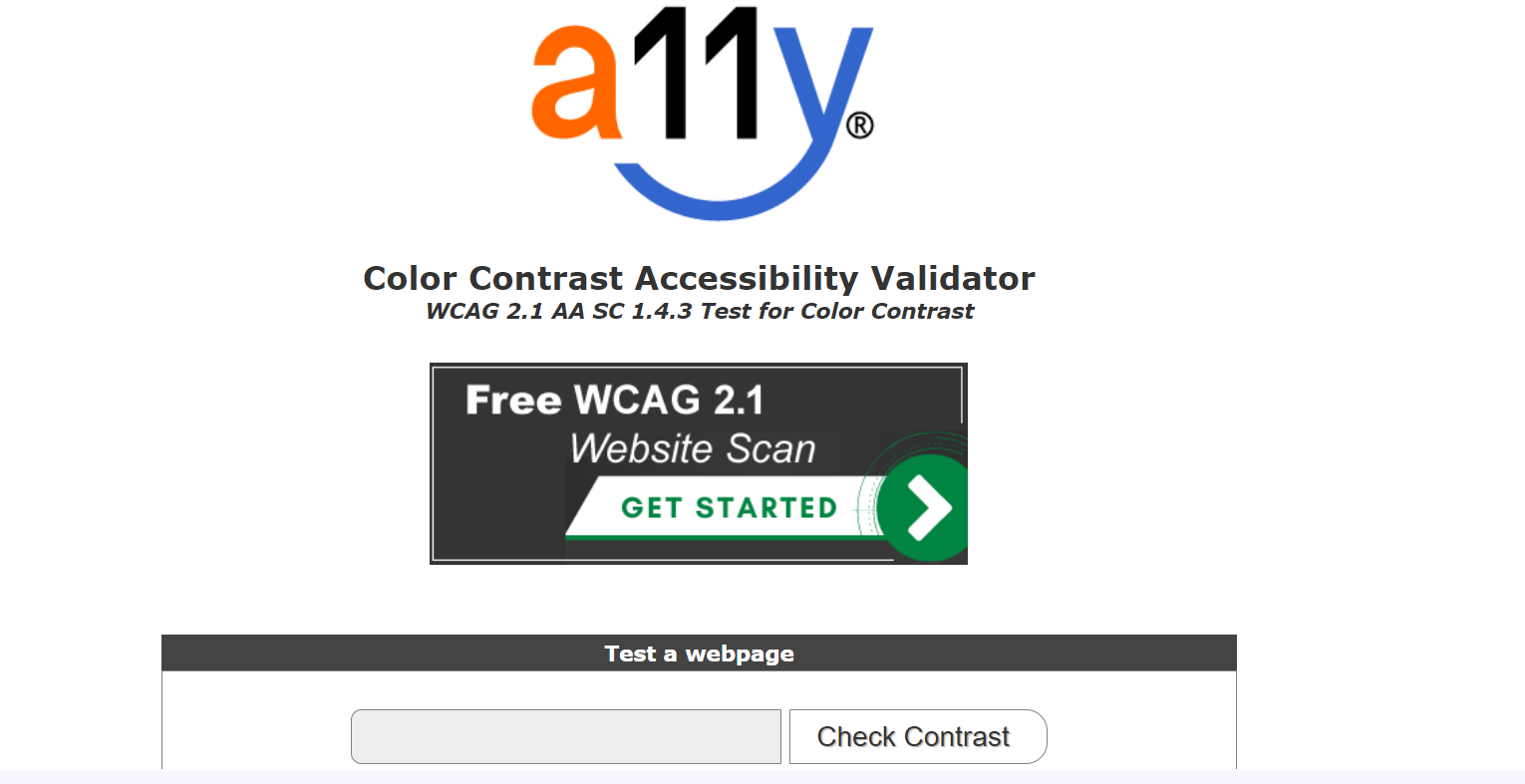
Your site should not require any interaction that disabled persons cant perform.
Understandable: The websites user interface should not be beyond the understanding of an average user.
Robust: The website’s content should be compatible with various user agents, including assistive technologies.
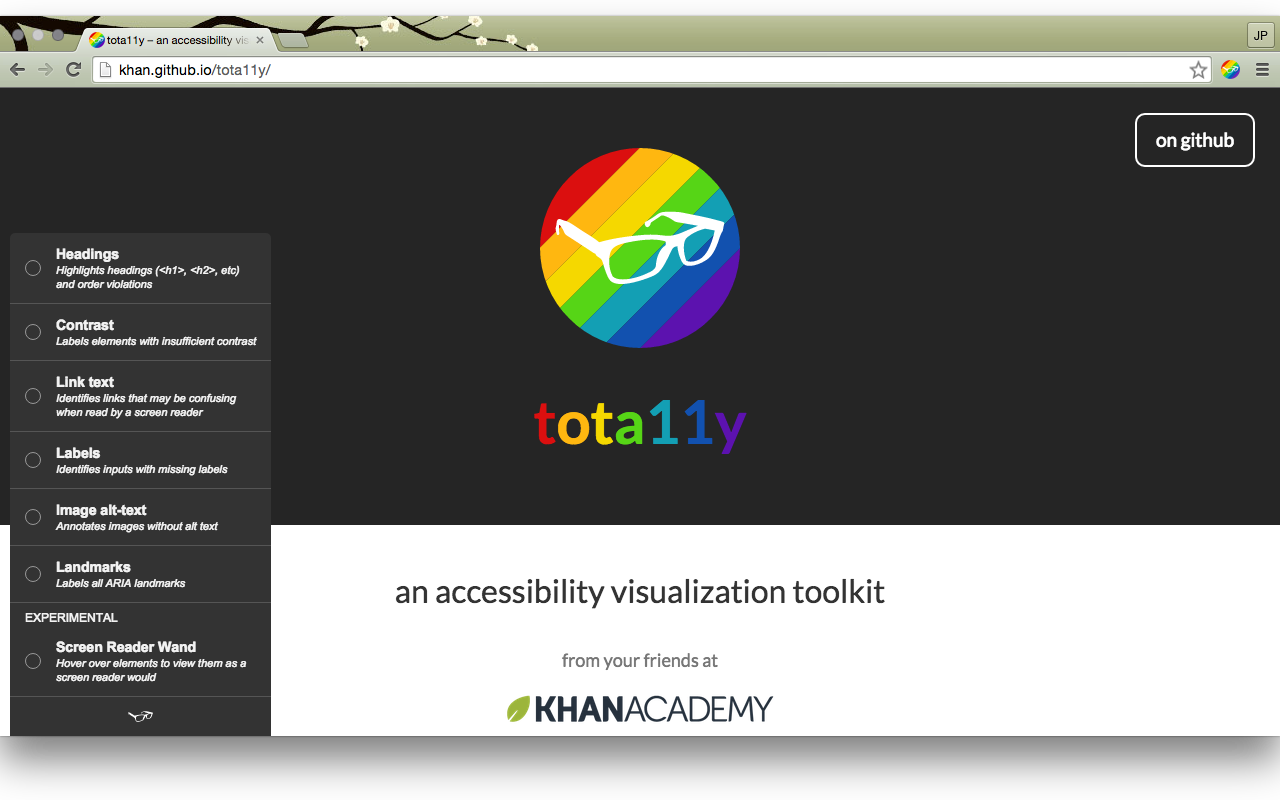
WCAG 2.0 Guidelines
The first version of WCAG guidelines (1.0) was published in 1999.
This was in place until WCAG 2.0 was published in December 2008.
Lets dive deep into the 12 WCAG 2.0 guidelines to implement on your website:
1.
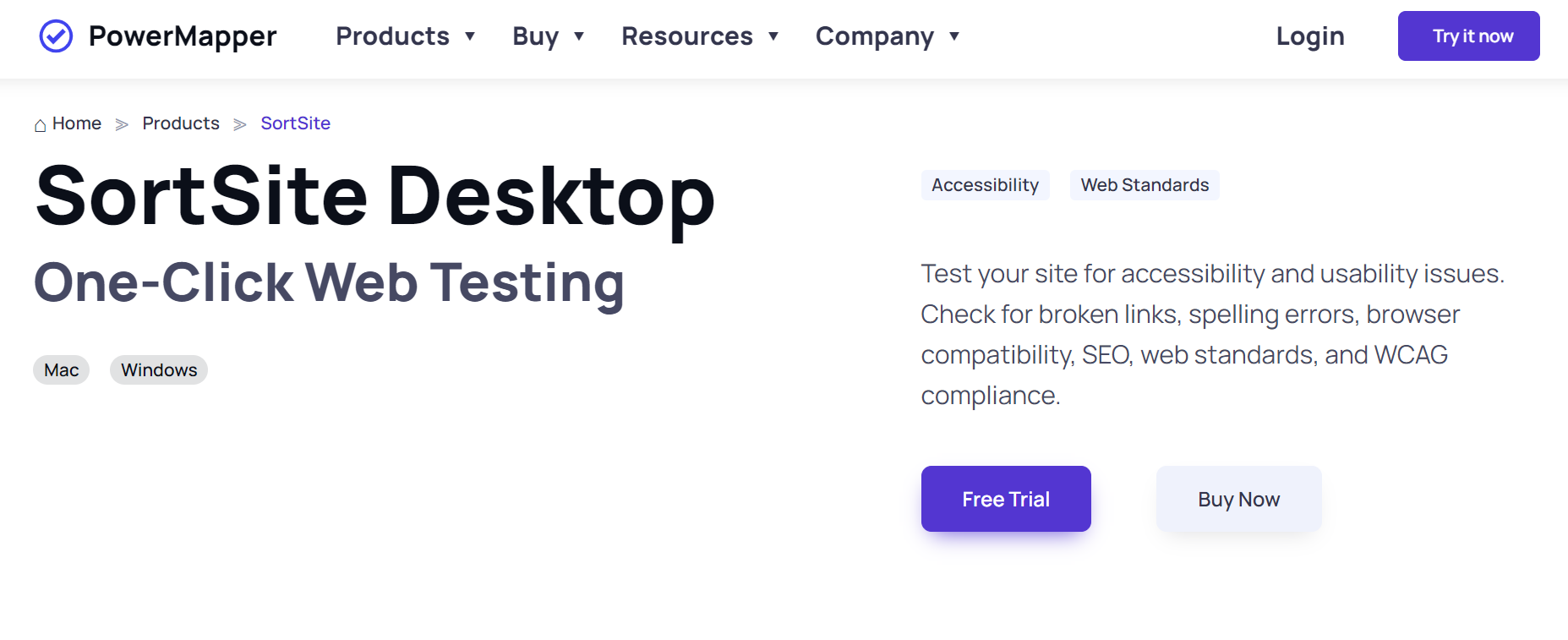
Remember that some people are blind and depend on screen readers dictating text to surf the web.
If you dont provide accurate transcriptions of graphical content, this cohort will struggle to use your website.
Video and audio files should also have transcriptions so that deaf persons can read and understand them.
People who are both deaf and blind can also use their Text-to-Braille translator to understand the video.
Provide alternatives for time-based media
Time-based media refers to audio or video files with a specified time duration.
Every prerecorded video and audio content should have captions and, if possible, sign language interpretation.
Create versatilely presentable content
Your websites content should be presentable in various formats without losing meaning or structure.
Use the right HTML code to define content pieces and how theyre related.
This way, people can easily differentiate between foreground and background elements and read your content clearly.
For hearing, allow people to control video or audio volume on your website independently from their rig volume.
Keyboard accessibility
All functions on your website should be accessible via a keyboard.
Hence, implement keyboard shortcuts for users to access all your websites features.
They should be able to pause, stop, or hide blinking, scrolling, and auto-updating information.
This guideline ensures that people with physical disabilities dont find using your website or app challenging.
Avoid seizure-inducing content
Photosensitivity is a disability that often gets overlooked.
Hence, avoid placing visual content that flashes more than three times within a second.
If such content is necessary, warn viewers beforehand, as is often the case with video games.
Help users navigate your content.
Make text readable and understandable
Your websites text should be easy to read and understand.
It shouldnt require reading ability beyond the lower secondary education level, except when necessary.
This way, people using assistive technology can easily follow your websites content.
Web pages should operate predictably
Your website should maintain uniform navigation across all web pages.
The navigation menu should be static across all pages to avoid confusing visually impaired users.
Help users prevent and correct mistakes
Your website should have mechanisms to help users detect and correct errors.
This warning helps visually impaired people using screen readers understand the error and how to correct it.
Always provide labels or instructions when content requires user input.
Submitted information should be reversible except in cases where it can jeopardize security.
All elements using markup languages should have start and end tags and be nested according to their specifications.
All user interface components should be clearly labelled so that assistive technology tools can decipher them.
WCAG 2.1 added one major guideline to the 12 guidelines of WCAG 2.0 (explained above).
WCAG 2.1 came with better accessibility adaptions for mobile phones and people with low vision or cognitive disabilities.
Its main tenets include:
1.
Text spacing
Text on your web page should be spaced sufficiently.
Allow users to undo actions
Provide an option for users to undo actions they trigger on your website.
This feature allows people to correct mistakes, such as pressing the wrong button.
Constant scrolling from left to right or up to down can disorient users and make them abandon your website.
WCAG 2.2
WCAG 2.2 was published in October 2023.
This version added 9 new success criteria to the existing WCAG standards.
Its tenets include:
1.
If theres a popup chat module, it should remain uniform across different pages.
Uniformity helps people with cognitive disabilities to access help easily.
It also lets general users get help seamlessly.
Dragging movements
Any functionality that requires dragging, such as sliders and drag-and-drop functions, should have non-dragging alternatives.
This feature reduces interaction friction for users with disabilities.
This practice helps people with short-term memory to remember how to navigate your site.
The agency published the first draft of WCAG 3.0 in July 2021 and the latest in July 2023.
It remains informal; the W3C expects to spend a few more years before releasing formal WCAG 3.0 guidelines.
It will have a different structure and a broader scope beyond web content.
Much about it remains speculation, with many issues still being discussed.
Level AA is the mid-range that most regulators require.
Regulators understand this difficulty, making them mostly require Level AA conformance.
Web accessibility regulations
Many countries have strict regulations about web accessibility, with substantial penalties for violations.
This law requires all private and public organizations to provide “reasonable accommodations” to people with disabilities.
ADA initially focused on businesses with physical locations, e.g., requiring wheelchair access for disabled people.
However, this law has been amended several times to include web accessibility.
Equality Act (UK)
The UK government passed the Equality Act in 2010.
This Act legally protects UK residents from workplace and societal discrimination.
This law requires organizations serving UK citizens to make reasonable adjustments to ensure their services are accessible.
Violators can face significant monetary penalties.
The good news is that following the WCAG standards keeps you compliant with this law.
Private companies arent left behind in EU regulations.
The EU passed the landmark European Accessibility Act in 2019, harmonizing accessibility laws across all member countries.
Disability Discrimination Act (Australia)
The Australian government passed the Disability Discrimination Act in 1992.
This law prohibits discrimination against people with disabilities in many contexts, including web accessibility.
Complying with these guidelines means you have nothing to fear.
This law requires websites and apps to comply with the WCAG standards or face fines or sanctions.
The lawsuit claimed that Netflixs lack of closed captioning for streamed videos violated the ADA Act.
A federal judge sided with NAD, maintaining that online platforms werent exempt from ADA requirements.
This lawsuit,filedin 2006, set a precedent for companies to pay attention to web accessibility.
Target challenged the lawsuit, but a judge sided with the National Federation of the Blind.
The company also agreed to waive wait time fees for users with proven physical disabilities
4.
Both institutionssettledthe lawsuit, agreeing to make online content accessible by providing captioning.
Harvard was ordered to pay $1.6 million in attorneys fees and costs incurred by the NAD.
Dominos Pizza pushed back and tried to claim the ADA didnt apply to its website and app.
However, a judge voided that claim, and the case went to a California District Court.
Dominos latersettledon confidential terms, which likely included correcting the accessibility flaws.
H&R Block latersettledwith the DOJ, agreeing to conform to WCAG 2.0 Level AA standards.
The company also agreed to appoint a web accessibility coordinator and train its developers and designers on accessibility.
Web accessibility services
It can be understandably challenging to tweak your website to ensure accessibility.
You might not even know how to spot accessibility flaws, let alone correct them.
However, the good news is you dont have to walk alone.
Website developers and owners have access to many tools to help them build accessible websites.
These tools scan your website to detect accessibility flaws and provide recommendations on fixing them.
Examples of web accessibility services include:
Google Lighthouse
Lighthouseis a free and open-source tool built by Google.
Many developers like Google Lighthouse because of its detailed metrics and diagnosis.
It detects accessibility-related issues, clearly defines them, and provides suggestions for fixing them, all for free.
ColorBlindly
ColorBlindlyis a Chrome extension that simulates different types of color blindness on your website.
Its a simple yet very effective tool for building accessible websites.
NV Access
NV Accessis free screen reader software for visually impaired people.
you might download this tool to understand how visually impaired people interact with your website.
What features would you like on your website?
What things make the website most convenient to use?
Think of these things and implement them to make your website accessible.
A11y color contrast checker
Color contrast is one of the 12 WCAG guidelines.
tota11y
tota11yis an accessibility toolkit developed by Khan Academy, a prominent educational organization.
This tool can test your website for accessibility features and ensure it conforms to WCAG standards.
It has many functions, including:
you’re free to download the tota11y Chrome extension for free.
It scans your website and outputs detailed descriptions of the errors it detects, helping you correct them.
SortSite Desktop is a great guide for every web designer and developer.
Cost
You need a tool that your business can afford in the long term.
Compare the prices of your desired accessibility service with competitors and see what works best for your budget.
If youre choosing a paid tool, fine.
peek if theres a free trial to test the features before making a final decision.
Know their refund policy if youre unsatisfied with the platform after paying.
Ease of use
Look for a platform thats as easy to use as possible.
The user interface components should be neatly arranged and easy to understand.
You should be able to find and use the features you want without stress.
Integrating the tool with your website should be a seamless process.
Customer support
Things can go wrong anytime, leaving you needing external help to deal with the issue.
You should also have access to detailed technical documentation that helps you resolve issues yourself.
it’s possible for you to also check customer reviews to see if there are noticeable support complaints.
If so, its a signal to look at other tools.
Testing capabilities
What testing capabilities does the web accessibility tool have?
Does it test the whole website for accessibility or just specific parts?
An ideal tool should not only test but also give detailed test results.
They offer design and coding assistance to help your website become as user-friendly and accessible as possible.
Reporting
Your web accessibility service should give detailed reports about every flaw identified on your website.
You should also get helpful recommendations on solving these issues to make your website more accessible.
Legal expertise
Earlier in this article, we discussed some major web accessibility regulations to consider across various jurisdictions.
Hence, any web accessibility service you choose should deeply understand the global accessibility regulations.
The accessibility provider’s team should have sufficient knowledge of these regulations and guide you on complying with them.
you’re free to invest sizeable amounts in digital accessibility and claim a tax credit.
Even without tax credits, investing in web accessibility is a wise decision.
Final words
We have explained virtually everything a beginner needs to know about web accessibility.
We dived deep into the WCAG guidelines businesses are expected to follow and the various regulations to know about.
We have also cited notable cases proving the importance of web accessibility for businesses.
TechRadar Pro created this content as part of a paid partnership with Userway.
The contents of this article are entirely independent and solely reflect the editorial opinion of Tech Radar Pro.